Table of Contents
The OTRS Scheduler is an independent system process that executes tasks in background. These kind of processes are know as daemons in Unix / Linux systems or as services on Windows environments. It is independent but that doesn't mean that the Scheduler does everything alone, it is fully integrated into OTRS and can use any OTRS module as needed to complete each task.
Currently the OTRS Scheduler is only able to handle Generic Interface tasks. These kind of tasks executes invokers that send requests to remote systems. Other handlers for different tasks will be added in future OTRS versions.
For sanity reasons the Scheduler process needs to be restarted from time to time. This is done automatically by the scheduler process itself once a day, but it can be adjusted as needed using the SysConfig by editing the "Scheduler::RestartAfterSeconds" setting.
The OTRS Scheduler is a set it and forget it process, the only needed human interaction is to check its status periodically and start or stop it as needed.
Note
If the Scheduler is stopped for any reason all pending tasks and new tasks registered when the Scheduler is stopped will be executed as soon as the Scheduler starts again (unless the tasks are set to be executed in the future).
The Scheduler is not visible in the OTRS Graphical User Interface unless it stops running.
There are two different types of notifications if the system detects that scheduler is not running. This detection is based on the Scheduler process update frequency, if the difference between current time and the last process update time is 2 times the process update frequency a warning message will be displayed in the OTRS notification area. If it is over 4 times the process frequency then an alert will be displayed instead.
The Scheduler process update time can be configured via the SysConfig in the "Scheduler::PIDUpdateTime" setting.
If you would see a warning message it is not always necessary to take an action, but is highly recommended to check if the scheduler process is running. If you see an alert, then is highly probable that the scheduler is in fact not running and should be started.
By default the Scheduler not running notification is enabled, if there is a valid web service registered in the database, and is only displayed to the users in the "admin" group.
To disable the notification (not recommended) or to change or add the notification groups, please edit the "Frontend::NotifyModule###800-Scheduler-Check" setting in the SysConfig.

Figure: Scheduler notification.
By clicking on the Scheduler not running notification link (either warning or alert) a dialog box will open to let you start the Scheduler process again. The Scheduler can be started normally or forced to start, by clicking on the appropriate check box in the dialog.
Note
A forced Scheduler start is only necessary if previous Scheduler process was terminated abnormally and the Process ID is still registered in the database.
To have full control of the Scheduler process and to check it real status please use the command line tools described below.
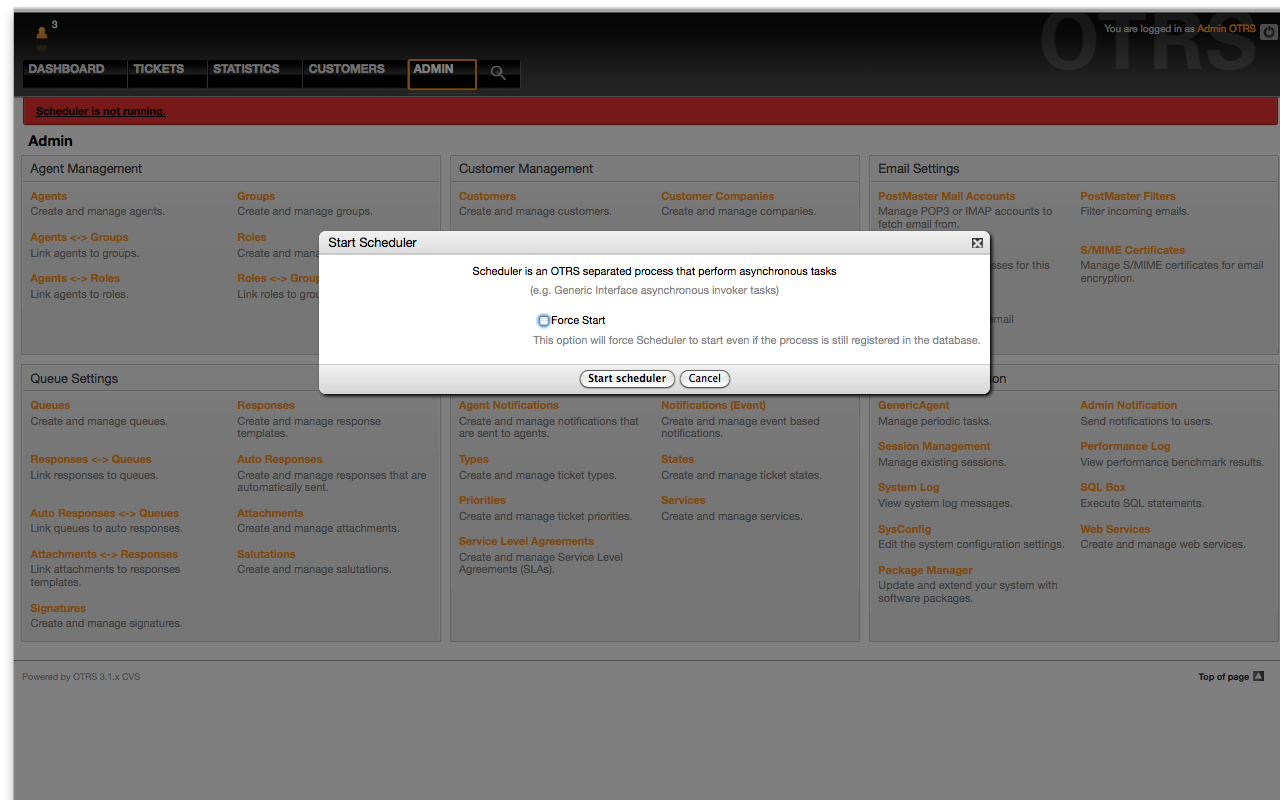
Figure: Start Scheduler.